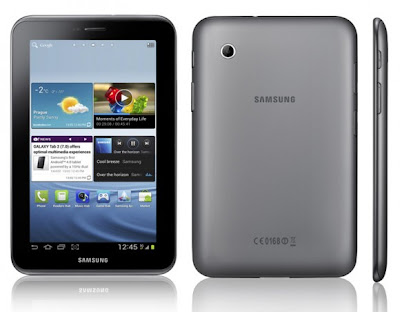This tablet includes a 7-inch display size using a resolution of 600 x 1024 pixels. Similar to the Samsung tablet in general, on the Galaxy Tab 2 7.0 is usually embedded WiFi PLS LCD technology so it looks pretty sharp is really a popular quality continues to be below the LCD PLS belongs Tab 7.0 Plus. You can find 5 pages on your homepage for personalization with widgets applications. You can also make folders for on each page to build up similar applications.
Samsung Galaxy Tab 2 7.0 Specification and Features:
- HSDPA Network
- HSDPA 21 Mbps; HSUPA 5.76 Mbps of Data Speed
- Dual-core 1 GHz Processor
- 7.0-inch WSVGA (1024×600) TFT (PLS) LCD touch screen.
- Android Ice Cream Sandwich Platform.
- 1GB RAM memory and 8GB moviNAND or 32GB external memory used.
- Support for microSD and microSDHC Memory Cards
- 3.2 Megapixel camera and camcorder plus 3 Megapixel forward-facing VGA camera.
- HD Video Player (1080p).
- Bluetooth 3.0 Wireless technology.
- Google Play Store.
- Built-in Wi-Fi technology (802.11 b/g/n), DLNA, Wi-Fi Direct, dual-band, Wi-Fi hotspot.
- GPS, A-GPS and GLONASS
- Google applications (Gmail, YouTube, Google Maps and Voice Search).
- Messaging Features: Gmail, Email (corporate and personal), Google Talk (Instant Messaging and Video Chat.
- DivX Certified to play DivX video up to HD 1080p, including premium content.
- Supports HDMI/MHL connections.
- Music Player that supports MP3, AAC/AAC+/EAAC+, WMA, OGG (vorbis), FLAC, AC-3 (only with video), and Vorbis formats.
- Polaris Office.
- Samsung Media Hub.
- Smart Remote powered by Peel.
- Size: 193.7 x 122.4 x 10.5 mm, 344 g.
- Li-Ion 4000 mAh standard battery.
Guide of Samsung Galaxy Tab 2 7.0 :
Importing and Exporting Contacts.
1. Use the USB cable to connect your device to the storage device.
2. From a Home screen, touch Apps -> Contacts.
3. Touch Menu -> Import/Export.
Sharing Your Location with Friends.
1. From the Latitude map screen, touch Latitude to display your Latitude list of friends. At first, only your name is displayed.
2. Touch Menu -> Add friends.
3. Touch Select from Contacts and touch a contact, or Touch Add via email address, enter an email address, and touch Add friends.
4. At the Send sharing requests prompt, touch Yes.
Sharing Information with Connected Device.
1. View the information that you want to share. For example, if you want to share a photo, find the photo in your camera viewer or My files folder, then touch the Share, Share via, or Send via option.
2. Touch the Wi-Fi Direct option.The Wi-Fi Direct settings screen displays, Wi-Fi Direct is turned on, and you device scans for other devices.
3. Touch a connected device name. For example, Android_XXXX.
4. The other device displays a pop-up that indicates it is receiving the file. The file is transferred and can be found in My files in the ShareViaWifi folder.
Connecting With Samsung Kies.
1. Install Samsung Kies software on your PC.
2. Run Samsung Kies.
3. From a Home screen, touch Apps -> Settings.
4. Touch More… -> Kies via Wi-Fi. Select the source of the Wi-Fi connection for Kies air.
5. Follow the prompts from Kies to update your device firmware.
6. Refer to Samsung Kies Help for more information.
To know more about complete quick operating guide of Samsung Galaxy Tab 2 7.0, you can download this Samsung Galaxy Tab 2 7.0 user manual. Read also to learn about Samsung Galaxy Tab 2.7.0 Manual Consumer Guide as well as Operating Teaching.
Table Contents of Samsung Galaxy Tab 2 7.0 User Manual:
- Getting Started
- Understanding Your Device
- Entering Text
- Contacts and Accounts
- Messaging
- Internet and Social Networking
- Music
- Photos and Video
- Connections
- Applications and Widgets
- Settings
- Health and Safety Information
- Warranty Information
- Index